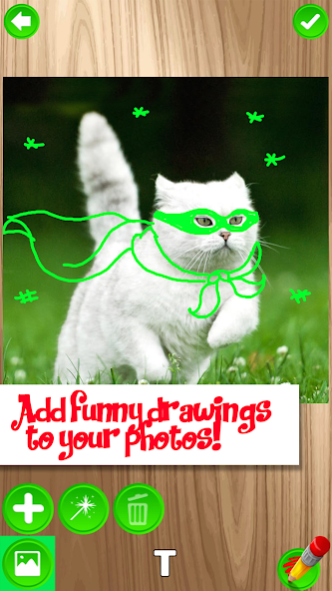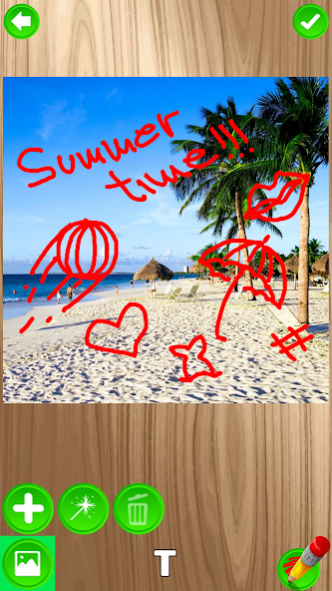Draw on Pictures – Doodle Tool 1.7
Free Version
Publisher Description
Do you like to draw when you feel bored? If you like adding mustache to people in magazines and illustrating other funny details, then Draw on Pictures - Doodle Drawing Tool will be your new favorite app! It lets you modify your images in a cool and creative way. By using the pencil sketch option with many different colors available to doodle on photos or write on pictures. You can make any photograph look even more interesting when you add some paint on photos.
✍ Draw on Pictures - Doodle Drawing Tool:
✏ The best photo editing app for creating custom pictures!
✏ Choose a photo from your gallery or take a new pic!
✏ Draw sketches, write text and add doodles to your pics!
✏ Write a caption or a suitable quote by using a fancy font style!
✏ Share your pics on social networks!
🖊 Drawing on photos app!
You can always find a new way to improve your images and express your creativity through drawing on pictures from your gallery. Everyone will love how your pics look when you add cute stickers, notes and captions that you designed on your own. You can joke around and make a funny cartoon from your pic, or take it seriously and be a true artist. Bring an old, forgotten picture back to life with this color sketch photo editor or when you add text to images or some color on pictures.
🎨 Paint on pictures in gallery!
Who needs coloring books when every picture can be your canvas? When you use up all the coloring pages there is nothing left to do. But you can always snap a new photo and decorate it in a million different ways with this Draw on Pictures - Doodle Drawing Tool. Try and see for yourself! Professional photo editing software can be fun, but it's complicated to use. But this custom picture maker is easy to use and has simple but effective options. So use this sketchbook draw and paint app as much as you like and enjoy being artistic 🖌.
🖍 Write on photo and edit!
You can use the doodle pad to make memes and send them to your friends. Or make notes and insert captions onto your pictures directly 📝 with Draw on Pictures - Doodle Drawing Tool. If you lead an active social life then you surely have a lot of photographs to use. Put an inspirational quote when you snap a pic during your gym workout. Post a photograph from a concert with song lyrics or draw a real guitar on a photo of you playing an air guitar. Add a love quote on a romantic picture with your partner, draw a heart shaped frame or send a selfie to your boyfriend and doodle a kiss. The possibilities are limitless!
✍ Draw on photos and scribble!
See how good you really are at drawing? If you make a mistake, just press undo and you can continue making your perfect color art. Draw on Pictures - Doodle Drawing Tool is the best pencil sketch photo editor. You can add just a few decorations or completely change the way your photograph looks with this sketchbook photo editing software. Add color on photos in any shape and size, when you draw and paint over pictures. Doodle on the screen and make the most unique looking fun montages. Take advantage of one of the best sketching apps for free. Install it today!
About Draw on Pictures – Doodle Tool
Draw on Pictures – Doodle Tool is a free app for Android published in the Screen Capture list of apps, part of Graphic Apps.
The company that develops Draw on Pictures – Doodle Tool is Creative Apps for Everyone. The latest version released by its developer is 1.7.
To install Draw on Pictures – Doodle Tool on your Android device, just click the green Continue To App button above to start the installation process. The app is listed on our website since 2022-02-14 and was downloaded 1 times. We have already checked if the download link is safe, however for your own protection we recommend that you scan the downloaded app with your antivirus. Your antivirus may detect the Draw on Pictures – Doodle Tool as malware as malware if the download link to com.DrawandWriteonPhotos.DoodleColoring is broken.
How to install Draw on Pictures – Doodle Tool on your Android device:
- Click on the Continue To App button on our website. This will redirect you to Google Play.
- Once the Draw on Pictures – Doodle Tool is shown in the Google Play listing of your Android device, you can start its download and installation. Tap on the Install button located below the search bar and to the right of the app icon.
- A pop-up window with the permissions required by Draw on Pictures – Doodle Tool will be shown. Click on Accept to continue the process.
- Draw on Pictures – Doodle Tool will be downloaded onto your device, displaying a progress. Once the download completes, the installation will start and you'll get a notification after the installation is finished.